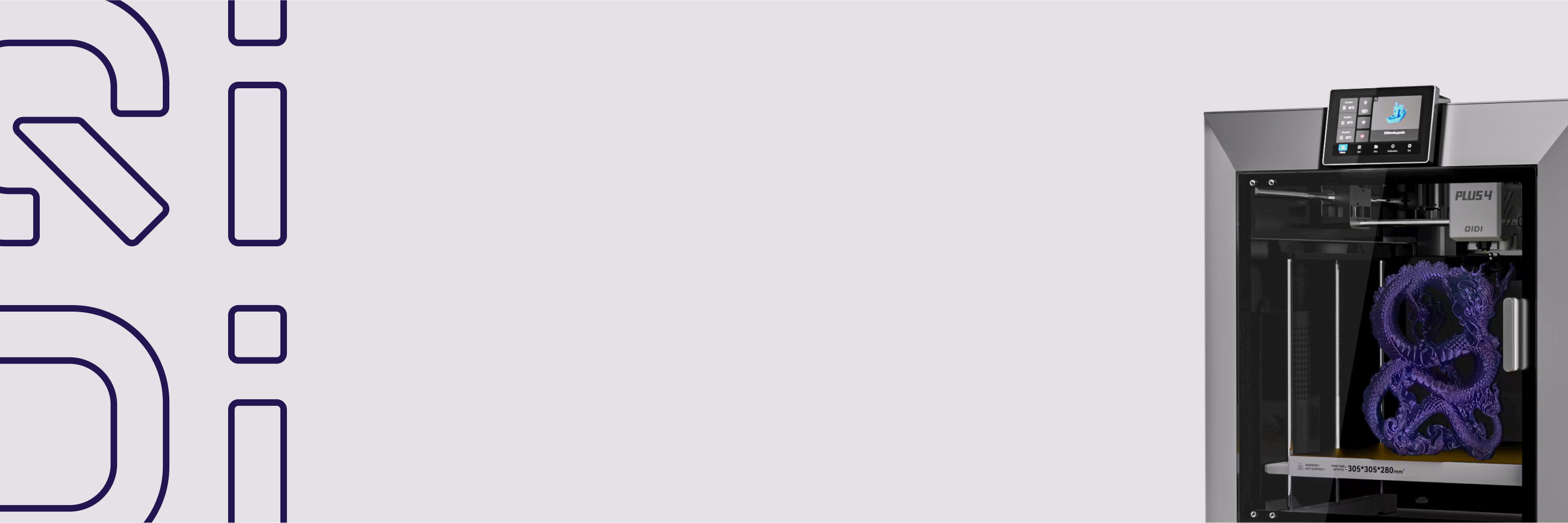QIDI Slicer 1.0.6 Function Update

1. Pressure Advance Test
Pressure advance is vital for successful printing. Generally, we can print according to the filament manufacturer's recommended parameters. However, if they didn’t provide a recommended PA value, we have to do some tests to get an accurate PA value.

QIDI Slicer has introduced this function in the version of 1.0.6. Applying this function, you can build your own test model and determine the optimal PA value from the printed results. Three models can be selected for pressure advance testing: PA Line, PA Pattern and PA Tower.

-
PA Line

-
PA Pattern

-
PA Tower

For more information about this function, please refer to QIDI official wiki: How To Test Pressure Advance Value For Specific Situation.
2. Flow Rate Test
Flow rate is quite essential for every project to print a successful model. Now QIDI Slicer has introduced this feature.
Flow test follows a similar workflow to PA value test, i.e. designing the test, printing the test model and evaluating the results. You can choose two test modes: Coarse mode or Fine mode.

-
Coarse
Whether in Coarse mode or Fine mode, QIDI Slicer will both generate nine tag models on the build plate. The center tag model is the set flow rate value, i.e. the filament current extrusion multiplier, and eight other tag models in the upper and lower ranges are generated in intervals of 5 based on the set flow rate value (as shown in the figure below).

-
Fine
In the Fine model, tag models will be generated in intervals of 1 around the set flow value.

For more information about this function, please refer to QIDI official Wiki: How To Test Flow Rate For Your Filament.
3. Exclude Objects
It often happens that when we are printing several models at the same time, we suddenly don't want to print one of them or suddenly find that one of them has a printing problem, and we want to abort the printing of that model but we don't want to interfere with the printing process of the other models.
At this point, QIDI Slicer's newly upgraded feature is the perfect solution to this dilemma. Let's see the fluidd interface.
For example, we have started printing three separate models as shown below.

At this point, the model indicated by the green box on the left has a printing error and we must abort the printing of that model. We can simply follow the steps below to solve the problem.

When the green box changes to a red box, the printing of the model has stopped. This function can effectively save users’ filaments, money and time.
In the end
These are our feature upgrades for QIDI Slicer 1.0.6, which we hope can effectively improve users' printing experience, and we will continue to upgrade it according to customers’ requirements.
If you have any suggestions for updating the function of QIDI Slicer, please contact us at karl@qd3dprinter.com.


 Más 4
Más 4



 Tecnología
Tecnología